new
v3.7
Big iPad update: This version brings split view to the iPad and the calendar has been moved to the right, so it's more streamlined with the Mac version. Also, week numbers have been added to the calendar on iOS and Mac.
SPLIT VIEW ON IPAD
- Work on two notes side-by-sideWorking on two notes is much easier and efficient on iPad now. You can long-press a note in the sidebar or a day in the calendar and hit "Open in Split View" to open a second note on the right side. This will open a completely new window where you can navigate also to other notes.
What's more, if you are searching for notes you can long-press a result and open it in a split view, too. This way you can keep the search view open while checking out the notes behind the results.
Split View allows you for example to open a note on the left where you collect overdue items while you review daily notes in the past on the right side, cutting tasks from the right to the left.
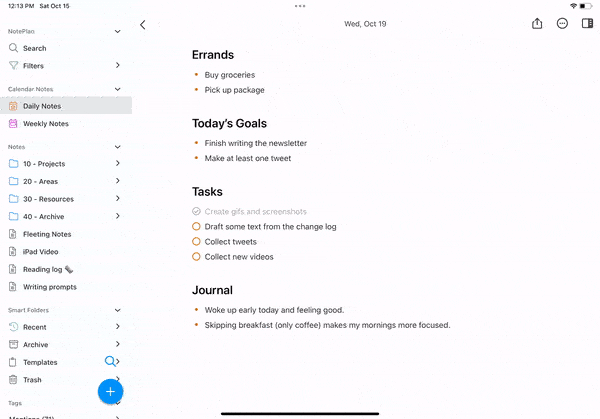
.
CALENDAR SIDEBAR
- Easier, streamlined navigationThe calendar on the iPad is now a full sidebar that can be closed and opened from the right side of the screen, just like in the Mac version. Not only does this make the user interfaces more consistent, you also have more room to make full use of the new stage manager on iOS 16.
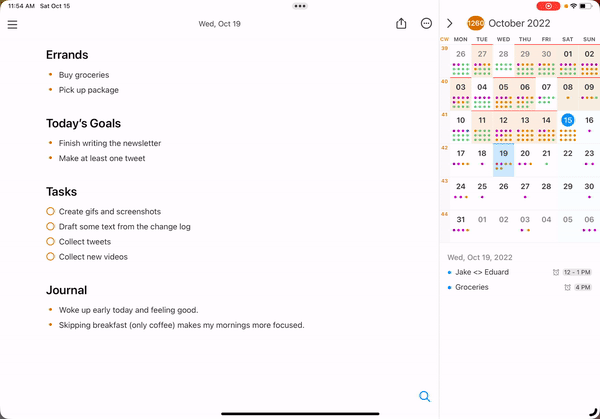
WEEK NUMBERS
- Easier week navigation and drag & dropBoth iOS and Mac now have a column of week numbers on the left of the calendar, so you always know in which week you are and it allows you to jump directly into the week. On iOS long-press the week number to open it and on Mac a single click is enough.
The week numbers can also be used to drag tasks from your note directly into any week. So you don't need to cut & paste, but can stay in the same note and simply drag & drop.
On Mac:
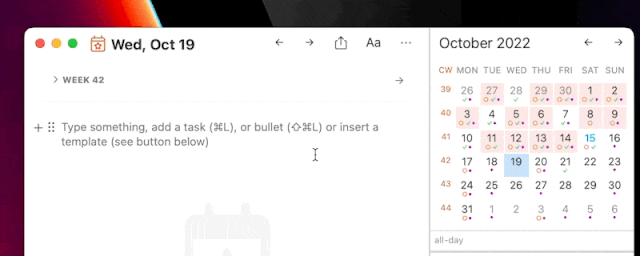
On iOS:
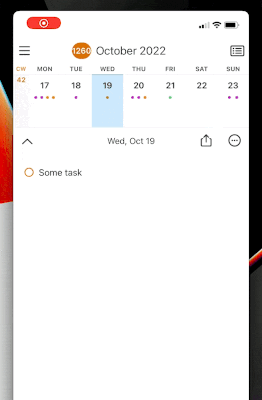
IMPROVEMENTS AND FIXES
- Fixed calculation of weekly notes filename where the week is below 10
- Fix theme update issues (such as some elements didn't get the theme updates or plugin theme switcher not working at all)
- Fixed content of weekly references disappeared when the heading contained a space
- Fixed in Filters, path containsis ignored if we are using a tag as a keyword
- Fix sorting of numbers in the text of notes and folders in the sidebar, so that "something 10" > "something 5"
- Fixed rendering bug when there were spaces before a task
- Fixed hanging due to event loading happened partially on the main thread
- Fixed typing "- I'm" moving to the right (it activated right-to-left writing, on iOS
- Fixed alignment issues with stage manager
---
If you are happy with the app, please rate it, or even leave a review. This is a great way to support us, indie developers. Thanks a lot!