new
improved
fixed
v3.9.10
Introducing:
time block calendar sync
! You can now sync your NotePlan time blocks to your calendar as events in NotePlan 3.9.10.Promote Time Blocks to Calendar Events
You can now sync NotePlan time blocks as events to a calendar of your choice. On macOS, click the gear icon in the top-right corner and choose the option at the bottom of the list: "Create Events". This will turn your NotePlan time blocks for the selected day into calendar events. On iOS, open the daily timeline by tapping the calendar icon in the bottom-right corner, tap the gear icon, and select “Create Events”.
This deeper integration with the calendar allows you to “send” your timeline into other calendar and scheduling apps. For example, send your timeblocks to your Google or Outlook calendar to mark yourself as unavailable in these blocks of time. Or simply use it to see your timeblocks appear in your external calendar apps and widgets, so it’s easier to protect your focus time.
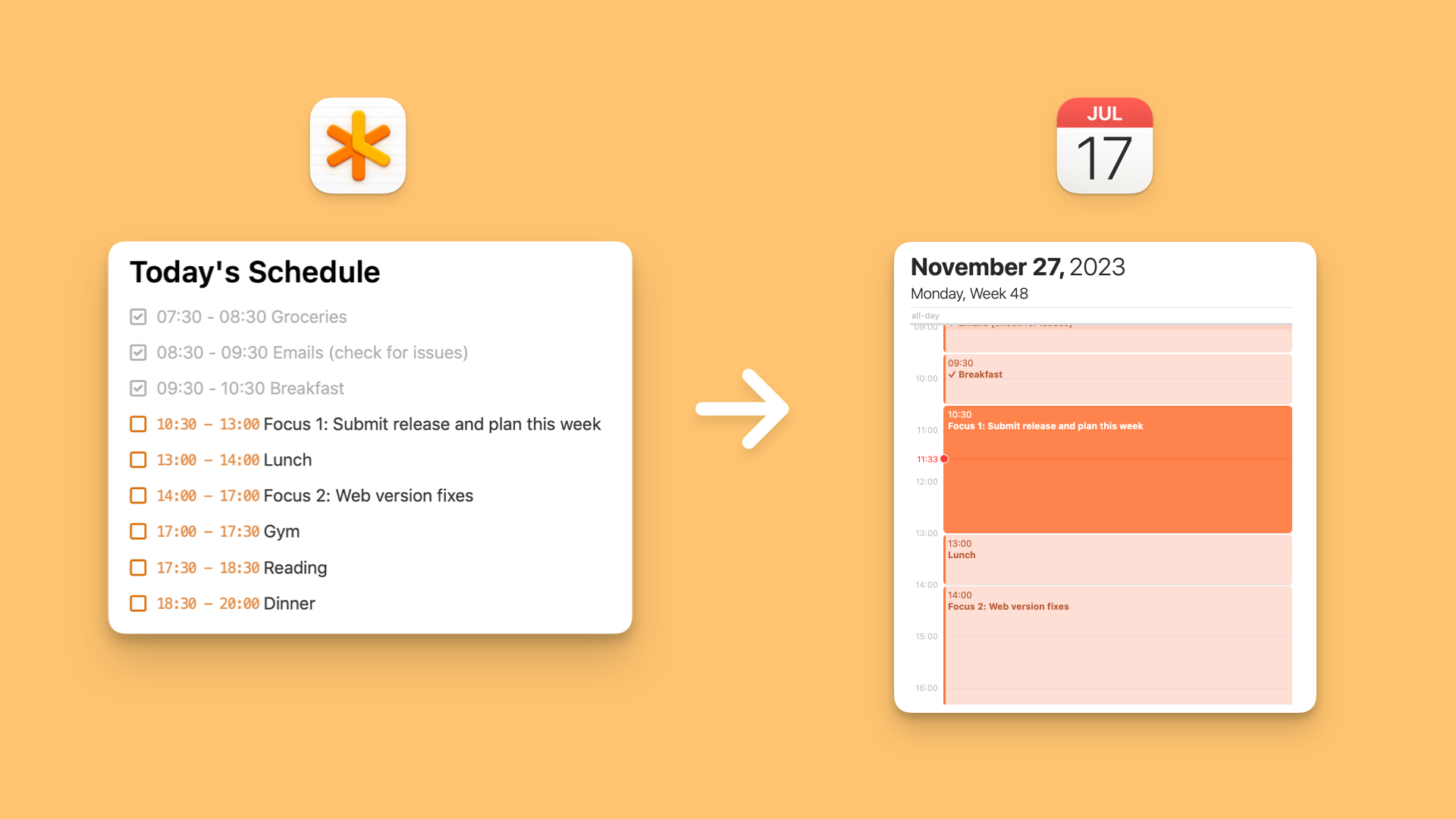
🍿 Watch here how it works
Improved
- Better copy/paste of tasks. When you paste a task onto an empty task line, only the task contents is pasted and not the task icon markdown(- []).
- Pasting links in a code block no longer resolves the link to a title.
- The weekly references on top of a daily note now only show the top tasks, with collapsible/expandable sub tasks.
Fixed
- Fixed various minor crashes
- Dragging a task with sub-tasks not the timeline of a different day assigned the date to the last task in the list.
- Titles of links can be edited normally now, before the keyboard shifted to upper scale randomly.
- When stopping the transcription, the cursor jumped to a random position.
- The Command Bar kept closing during plugin execution.
---
If you are happy with the app, please rate it, or even leave a review. This is a great way to support us, indie developers. Thanks a lot!