new
improved
fixed
v3.9.3
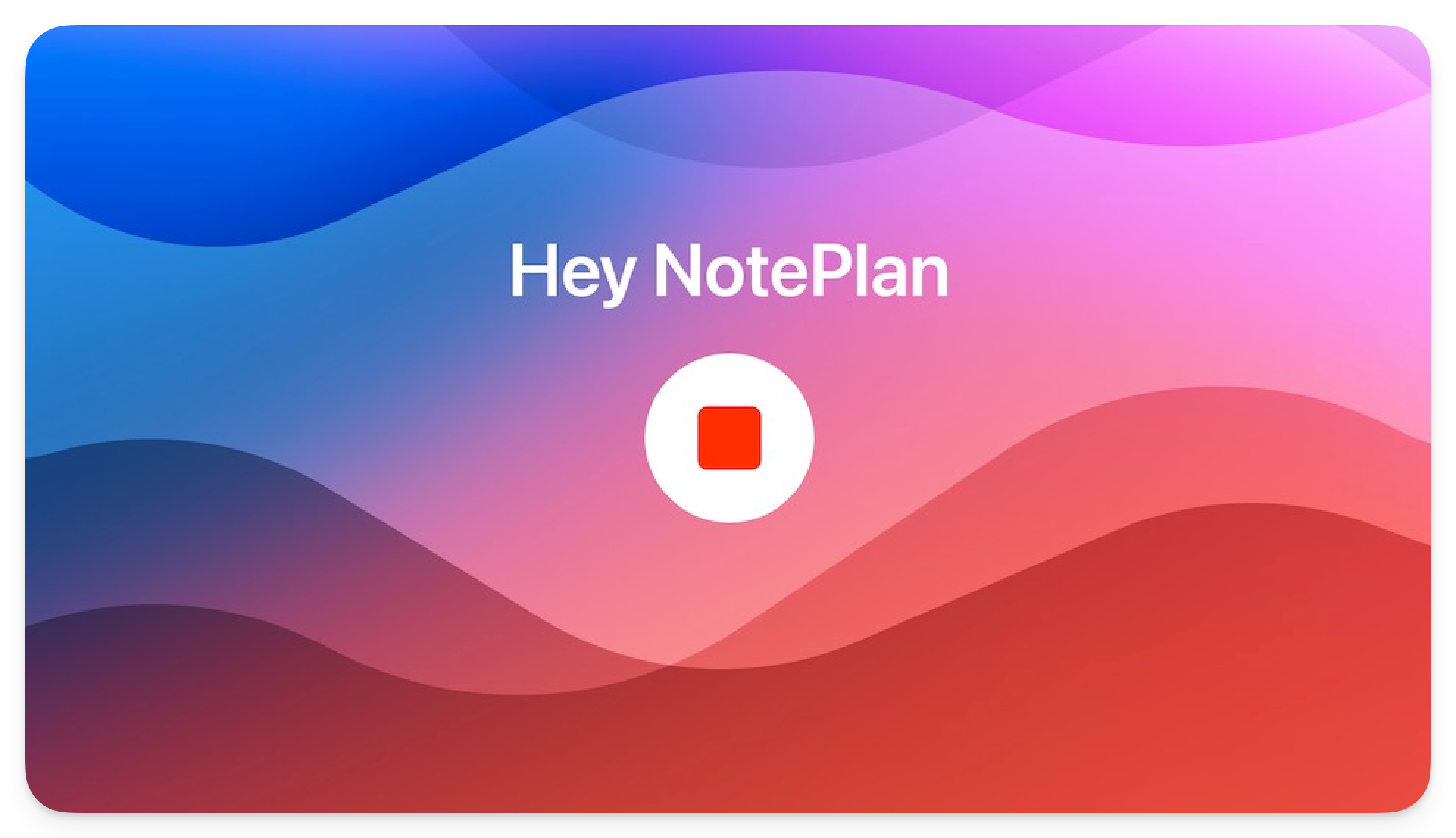
This update to NotePlan brings AI to your notes and lets you migrate notes easily from Obsidian! It also introduces a few little formatting improvements.
NotePlan 3.9.3 gives you access to
GPT-4
to generate ideas, write texts, summarize paragraphs, and more. Plus, on iOS NotePlan now has OpenAI
voice transcription to quickly and accurately turn your words into text. Next, a new Obsidian importer
makes it easy to migrate your notes, daily notes, and even attachments from Obsidian to NotePlan. Finally, a few improvement to quote blocks, separators, and more bring some extra polish to this release🤖✍️ (RE)WRITE BETTER AND FASTER WITH AI
— GPT-4 is now integrated in NotePlanNotePlan now lets you use GPT-4 with a couple of keystrokes! Let the AI generate ideas, rewrite paragraphs, fix spelling errors, summarize a wall of text: all inside NotePlan.
On Mac
: Simply select your text, open the Command Bar (⌘+J), type your prompt (like “summarize”) and select “Prompt AI” at the bottom or ⌘+I.
On iOS
: Select your text, tap on the magic button in the toolbar, select “Prompt AI on selection” and type your prompt. Send it to OpenAI by tapping on “Prompt AI”.🤖🗣 VOICE TRANSCRIPTION ON IOS
— Let OpenAI turn your speech to textSpeaking of AI, the latest NotePlan iOS update introduces OpenAI voice transcription. Simply start talking and NotePlan will turn your speech into text. From a simple paragraph and bullet points, all the way to your daily planning. You can even create your own custom transcription prompts.
Both, for AI prompts and for transcriptions, you can set your OpenAI key in the preferences to avoid running into limitations.

🔮⚙️ MIGRATE YOUR OBSIDIAN NOTES
— An easy way to move from Obsidian to NotePlan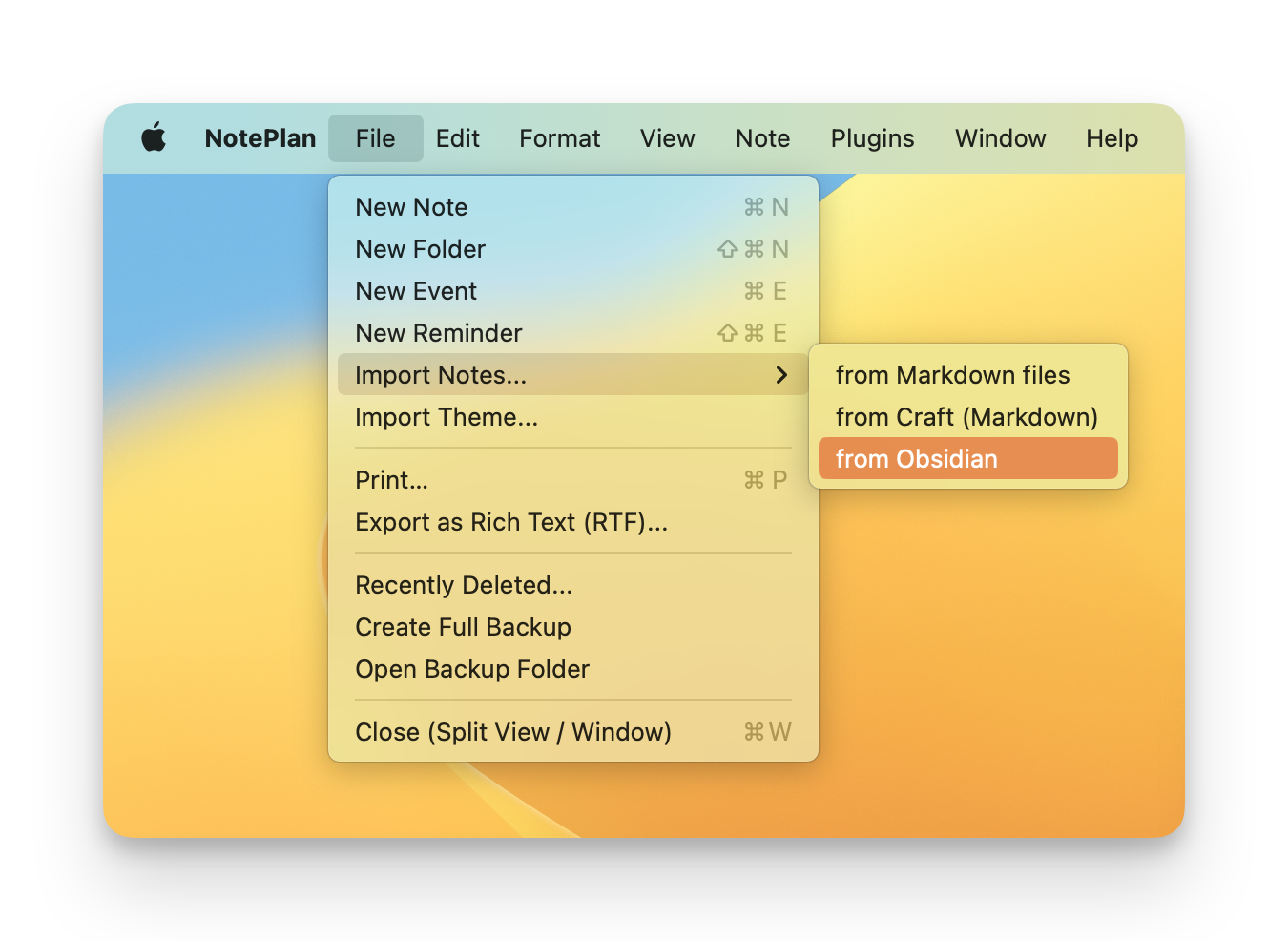
A new importer lets you bring notes, daily notes, and attachments from Obsidian to NotePlan. Obsidian filenames simply become NotePlan note titles.
(Please note that attachments need to be in the Obsidian root folder to migrate attachments to NotePlan!)
✨
ALSO NEW
- Keep separators visible between folded headings.There’s now a way to keep your horizontal separator visible when you fold the heading above. A standard separator---will always be folded into the heading it contains. But if you create a separator with## ---, it will stay visible when you fold the heading above it.
- Continuous quote line. Previously, the blue quote line for a quote block extended only to the first line. Now the blue vertical line runs along the entire block for better visibility. Tip: If you want to create paragraphs inside the quote block without interrupting the block, use Shift+Enter.
- Orange++ theme with extra formatting options. There’s now a new Orange++ theme available in NotePlan which gives you additional features like strikethrough, underline, and priority flagging.
- Content EncryptionThere’s a new setting under Labs to store your notes in CloudKit as “encrypted assets” by default.
- Added “Show in Sidebar” to the note menu (top right) on iOS
- Cmd+click on a time block in the timeline to complete the associated to-do
- Shift+click on a time block in the timeline to jump to it in your daily note
➕
IMPROVED
- Folders won’t be automatically expanded when you open a note inside them
- Tapping a to-do item on iOS is now improved (better registering of input area)
- Sidebar tweaks
🛠
FIXED
- Fixed conflict resolution on Mac
- Resolved switching crash between event and reminder
- Corrected "constraint failed" error
- Fixed sub-folders synchronization issues
- Solved Timeblock duplication with synced lines
- Fixed moving reminders across days
- Rectified dialog issue of recurring event relocation on iOS
- Corrected time block notifications button functionality
- Fixed pasting page links from OneNote
- Fixed horizontal scrollbar in tables
---
If you are happy with the app, please rate it, or even leave a review. This is a great way to support us, indie developers. Thanks a lot!
