new
improved
fixed
v3.9.6
This update to NotePlan makes working with
indented tasks
much easier! You can now drag a task underneath another one to indent it. You can also move a task with all tasks underneath as a single group. Inside the editor and to and from references! Speaking of indented tasks: they now all show up in the reference area, too!
NotePlan 3.9.6 also brings
OpenAI voice transcription
to macOS! You can dictate anything you want and have it transcribed with ease.Finally, the
Overdue View on iOS
got a makeover! Instead of a badge, there’s a new icon with a dedicated filter view to show you a tidy list of all overdue tasks.INDENT AND MOVE TASKS QUICKLY
— Drag tasks to create hierarchies, move groupsNotePlan now lets you use drag and drop to put a task underneath another task. Simply drag a task under another and move it slightly to the right to make it an indented one. Moving a task back up is easy, too: drag it to where you want and move it to the left.
This update also makes it easy to move a task with all subtasks in one go: simply drag the top task and everything below it will move around as well. So there’s no need to copy and paste anymore! Dragging and dropping works inside your notes and from the references area, too! So you can drag a list with indented tasks from your weekly note to your daily note just like that.
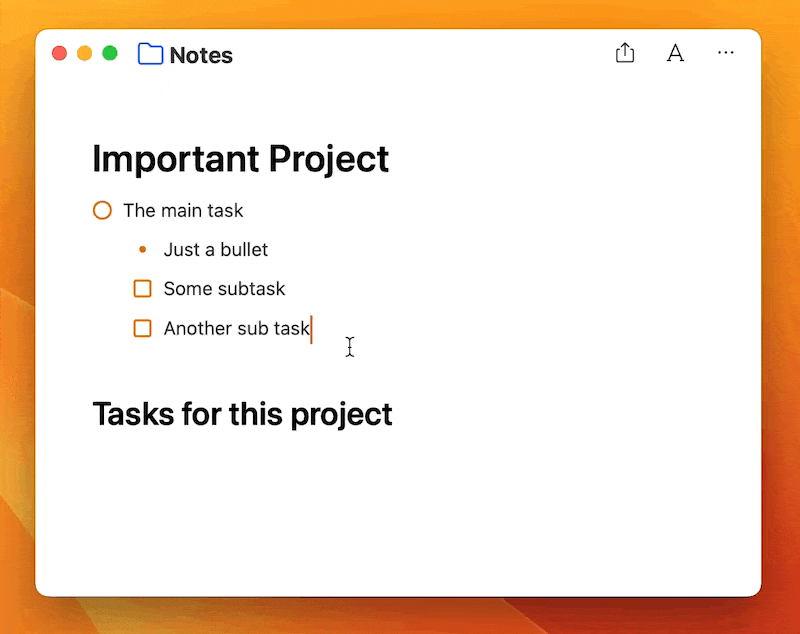
One more thing:
you can now see all indented tasks in your reference area. In previous versions, only the top-level to-do items were available, not the items below.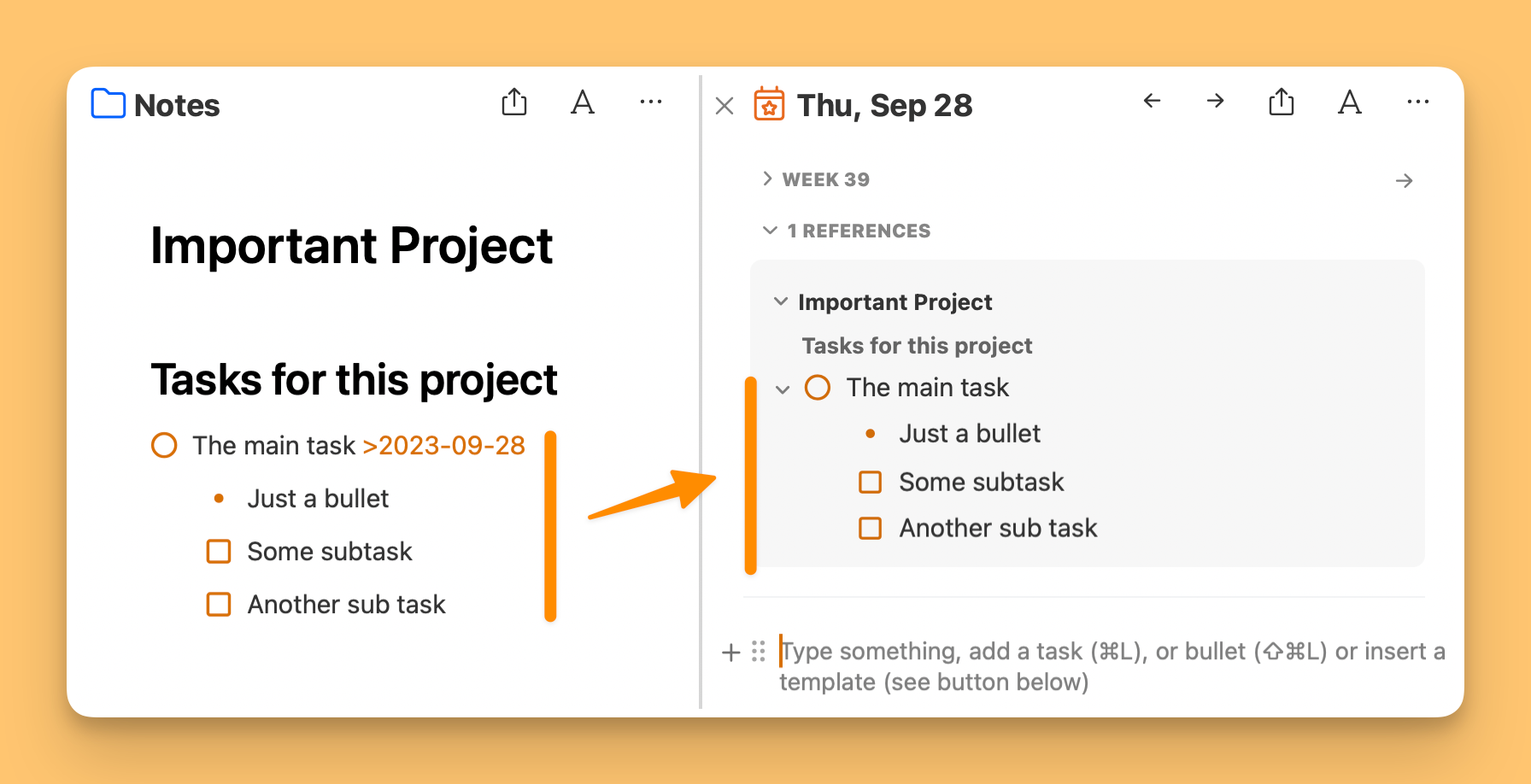
TEXT TO SPEECH ON macOS
— Dictate notes on your MacText transcription was already available on iOS and now it’s here for macOS. Simply open the Command Bar (Cmd+J), select “Transcribe Voice” (or hit Cmd+T) and start talking. Hit stop recording and you can even choose to paste your words as text, a to-do list, summarize it, or even create OKRs!
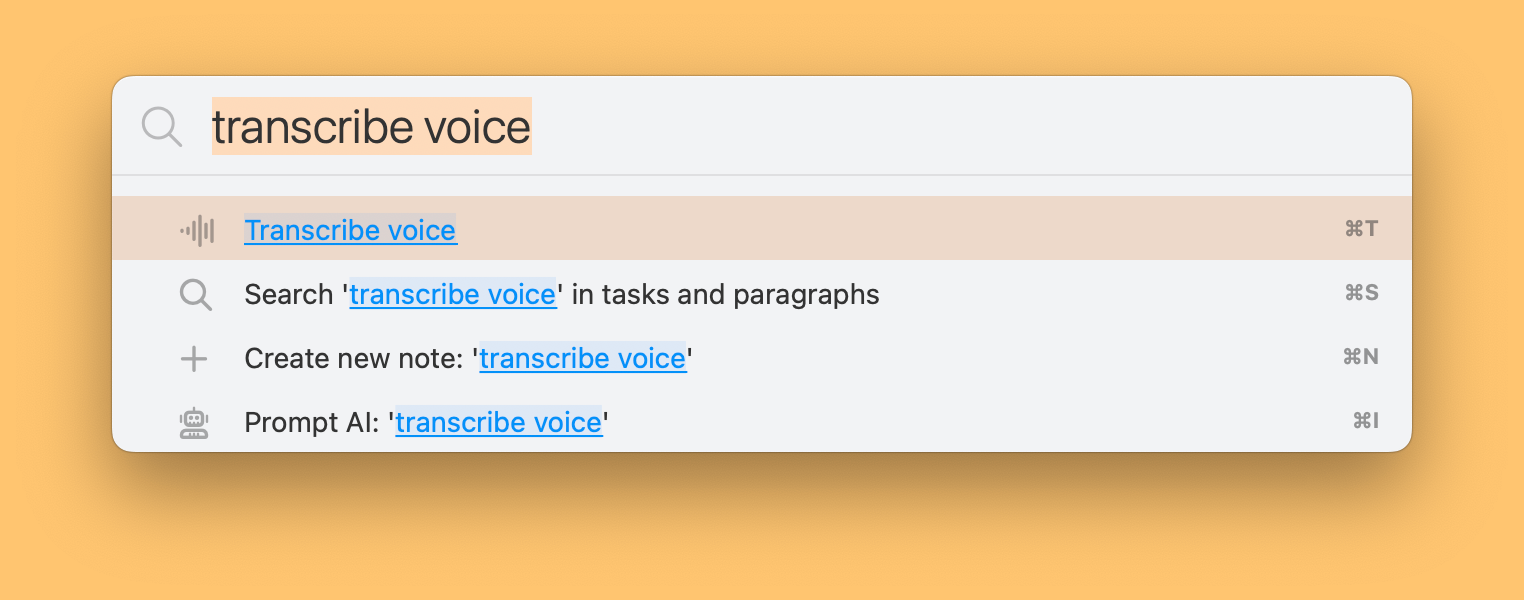
A BETTER OVERDUE VIEW ON IOS
— Get a clearer view of open tasksThe overdue badge on iOS has a new look: the number is gone and a new icon shows you a nice overview of all overdue tasks on all days. So there’s no more anxiety when you see the number of incomplete tasks! And you get a better sense of what needs to be done in the new filter view.
IMPROVED
- Indent plain text. You can now indent plain text blocks, too. Just like tasks and bullets.
- Theme styles inheritance. Custom themes now inherit theme styles.
- Haptic feedback on iOS. Dragging tasks gives you haptic feedback on your iPhone.
- Split views are sized equally now on Mac.
FIXED
- Icon alignment in the search fields
- Icon alignment for tasks/checklists/bullets, especially in combination with flagged backgrounds
- An issue with opening and scrolling through some notes
- Better detection of emoji at the end of tags
- An issue with background position (e.g. in highlighted words) in search results
- An issue where dragging a synced line from the bottom duplicated it
- If you had a lot of references and typed something, the editor jumped up and down sometimes.
- Crashes when you have used some special characters.
---
If you are happy with the app, please rate it, or even leave a review. This is a great way to support us, indie developers. Thanks a lot!